07. Exercise: Regions
AWS Regions
AWS regions are geographically separate and are also managed separately. When you use the AWS management console, CLI or SDKs, you must be conscious of which region your resources are in as well as which region you are issuing commands to.
Most AWS services are region specific. A few are "global" services meaning that there is no need to specify a region for these services. Global services still make use of the worldwide AWS infrastructure, but they are centrally managed. Route53 and IAM are examples of global AWS services.
In this exercise, we will add resources in both a region specific service and a global service and observe the differences.
Region specific resources
- Log into the AWS management console, go to the EC2 service and make note of the region listed in the upper right hand corner of the page.
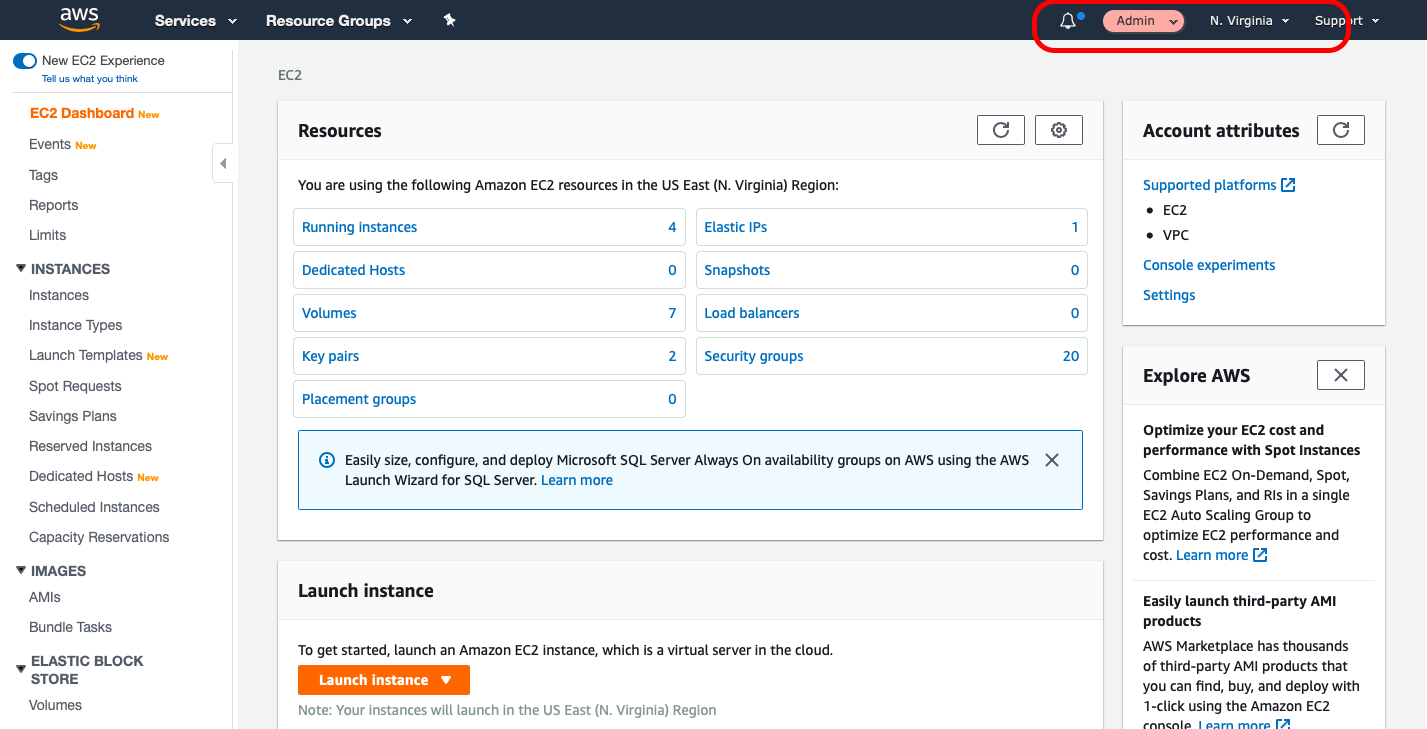
- Create a new EC2 instance and wait for it to launch
- Observe the EC2 instance in the instance listed
- Switch to another AWS regions
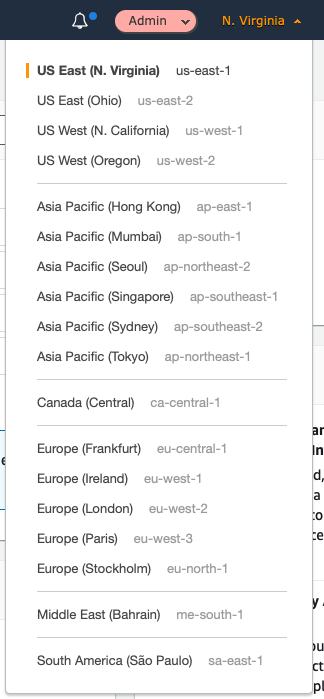
- Observe that the instance does not appear in the instance list
- Switch back to the original region and see the instance again in the instance list.
Global resources
- In the AWS management console, go to the IAM service. Note that the Region says "Global."
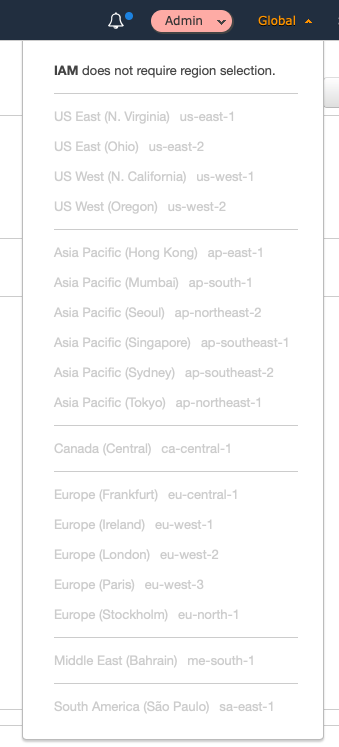
- Create a new IAM policy named "Udacity-temp" with the following policy
{
"Version": "2012-10-17",
"Statement": [
{
"Effect": "Allow",
"Action": [
"ec2:DescribeInstances"
],
"Resource": "*"
}
]
}- Observe that the Region selector doesn't let you change to another region because IAM is "global."